Created February 2018
- Open the ‘Apple Menu’ by clicking on the Apple icon (
 ) in the top-left corner of the screen, or press ‘Fn’ + ‘Ctrl’ + ‘F2’ to highlight the Apple icon and press ‘Enter’.
) in the top-left corner of the screen, or press ‘Fn’ + ‘Ctrl’ + ‘F2’ to highlight the Apple icon and press ‘Enter’. - Select ‘System Preferences’ from the Apple menu or press the down arrow key to highlight it and then press ‘Enter’.
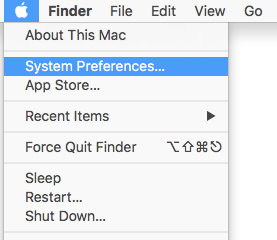
- In the ‘System Preferences’ window choose ‘Accessibility’ or press ‘Tab’ repeatedly (you might need to press ‘Fn’ + ‘Ctrl’ + ‘F7’ first) to cycle through the icons until the ‘Accessibility’ icon is highlighted with a blue border and then press the ‘Spacebar’.
