Created February 2021
Some apps rely solely on colour to differentiate between items. For instance, a game may have two characters who look the same apart from the colour of their outfits. Or, an app may show that an item has been selected by using a different colour for the active state. If you enable Differentiate Without Colour these items will be replaced with something more recognisable. This can help users who have trouble distinguishing between colours. Note: This may not work everywhere as it requires individual App creators to implement the feature.
- Open the Settings app
 . Note: The Settings app icon may appear in a different place on your home screen than shown in our example, below.
. Note: The Settings app icon may appear in a different place on your home screen than shown in our example, below.
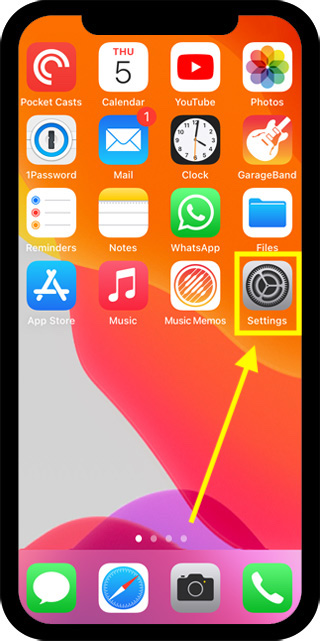
- In the Settings app, scroll down and select Accessibility from the list.

- On the Accessibility screen, select Display & Text Size.
- On the Display & Text Size screen, select Differentiate Without Colour to set the toggle switch to On.
- When you are happy with your settings, you can return to the home screen page of apps by:
- On devices with Face ID: Swipe up from the bottom of the screen.
- On all other devices: Press the home button once.